[いろいろセルの削除方法]
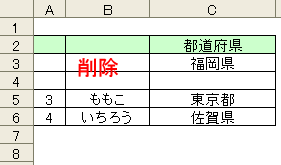
[セルの値のみを削除]
Sub
cLclear1()
'セルの値のみを削除
Selection.ClearContents
End Sub
[セルの値・書式すべてを削除]
Sub cLclear2()
'セルの値・書式すべてを削除
Selection.Clear
End Sub
[A1セルの削除 その1]
Sub cLclear3()
'「A1セル」の削除
1
'選択して削除
Cells(1, "A").Select
Selection.ClearContents
End
Sub
[A1セルの削除 その2]
Sub
cLclear4()
'「A1セル」の値のみを削除 2
'選択せずに削除
Cells(1,
"A").ClearContents
End Sub
[A2からC1の削除 その1]
Sub
cLclear5()
'「A2からC1」の削除 1
'選択して削除
Range(Cells(2, "A"), Cells(10,
"C")).Select
Selection.ClearContents
End Sub
[A2からC1の削除 その2]
Sub
cLclear6()
'「A2からC1」の削除 2
'選択せずに削除
Range(Cells(2, "A"),
Cells(10, "C")).ClearContents
End Sub
[A2からC1の削除 その3]
Sub
cLclear7()
'「A2からC1」の削除 3
'変数
Dim myRow1 As Long
Dim
myRow2 As Long
myRow1 = 2
myRow2 = 10
Range(Cells(myRow1,
"A"), Cells(myRow2, "C")).ClearContents
End Sub
[A2からC列の最終行の削除]
Sub
cLclear8()
'「A2からC列の最終行」の削除
'変数
Dim myRow1 As
Long
Dim myRow2 As Long
myRow1 = 2
myRow2 = Cells(65536,
"C").End(xlUp).Row
Range(Cells(myRow1, "A"), Cells(myRow2,
"C")).ClearContents
End Sub
|